HARD SPOT INSPECTION TROLLEY - English -
Page 80/84
Operating and Maintenance Instructions
adaptaed from: https://app.box.com/s/c6qfgtuhfg1yd2ottrfum98x8jmg7rn3
| Hard spot inspection trolley • PLAMAT-M •
18201 |
|
| Operating and
Maintenance Instructions • V2.0 |
| Bar code reader |
8.2 Reading bar code
The bar code on a plate can be read only prior a measurement, i.e. when a measurement is stopped.
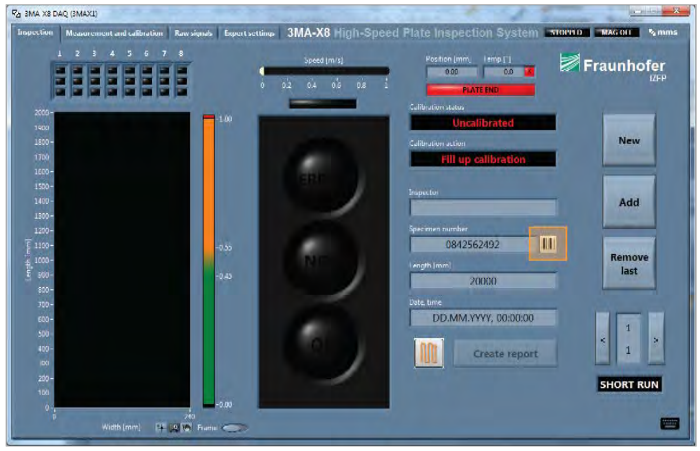 Figure 74: Inspection tab with bar code reader indicator at specimen number
Figure 74: Inspection tab with bar code reader indicator at specimen number
On the bar code reader, follow below steps:
- Windows menu
- Demos
- Scan Demos
- Apply green Scan button on bar code reader.
The status of the bar code reader and its corresponding connectivity to
the table PC is displayed by a sign on the Inspection tab of the MMS
software.
Bar code server state:
 Server disabled and not listening Server disabled and not listening
 Server enabled and listening for scanner devices Server enabled and listening for scanner devices
| ROSEN and IZfP Page 80 of
84 |
Confidential! |
|