APARELHO DE INSPEÇÃO DE "HARD SPOT" - Versão Português -
Página 75/84
Instruções de Operação e Manutenção
adaptaed from: https://app.box.com/s/c6qfgtuhfg1yd2ottrfum98x8jmg7rn3
Hard spot inspection trolley • PLAMAT-M •
18201
|
|
| Operating and
Maintenance Instructions • V2.0 |
| Temperature Compensation |
7.2 File recording and compensation process
The
temperature compensation can generally be enabled or disabled. To do
so, go to the “Expert Settings” panel in the MMS software and press the
Use temp compensation button.
A green indication indicates ON-position, the compensation is enabled.
For recording a new temperature file, the compensation has to be disabled.
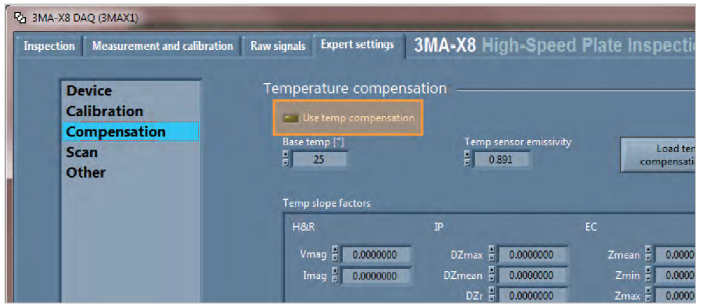
Procedure:
1. Switch off permanent measurement.
2. Define number of measuring cycle (e.g. 100).
3. Delete old data.
4. Turn on „Record“-Mode.
5. Press Run.
6. At the end of the measurement, press Calculate FIT.
|

|
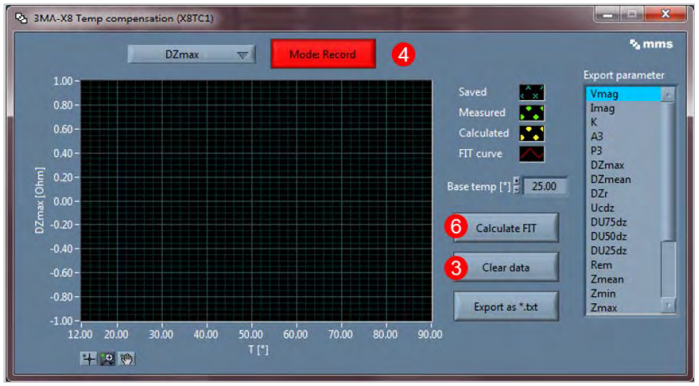
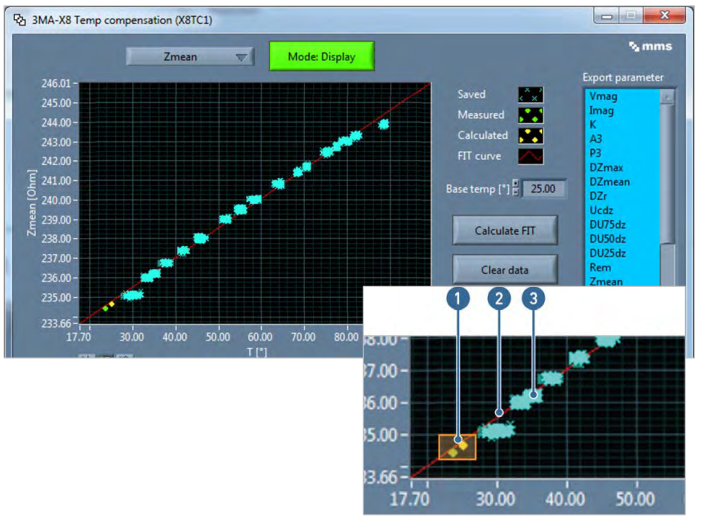
Pos.
|
Description
|
| 1
|
Green: current measurement
Yellow: compensated measurement
|
| 2
|
Linear Fit-Functio
|
3
|
Measured data
|
Procedure:
1. Check all temperature dependencies.
2. Press Calculate FIT to calculate fit.
3. Select features to export temperature compensation parameter.
4. Press Export as *.txt to save temperature compensation parameter.
5. Press Clear data to delete temperature database. |
| ROSEN and IZfP Page 75 of
84 |
Confidential! |
|